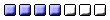Microsoft Office 2015 Word documents, both new and saved, appear as "negatives", i.e. WHITE lettering on a BLACK background (page), although they print correctly on my HP printer. I have no documents in any other portion of Office 2015 (Excel, PowerPoint, etc) & am loathe to create any, so cannot check for the same issue.
Help Sought - MS Office 2015 Word
-
Jim McCreadie
- Heid Poster
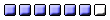
- Posts: 969
- Joined: Tue Jan 04, 2005 11:01 am
- Location: Fremantle, WA
Help Sought - MS Office 2015 Word
I have a 3-month old HP 15" laptop which I seldom use, preferring instead my iPad. The following problem was noted only last week, prior to which all was running well. A step-by-step solution from a computer-savvy individual would be gratefully received!

Microsoft Office 2015 Word documents, both new and saved, appear as "negatives", i.e. WHITE lettering on a BLACK background (page), although they print correctly on my HP printer. I have no documents in any other portion of Office 2015 (Excel, PowerPoint, etc) & am loathe to create any, so cannot check for the same issue.
Microsoft Office 2015 Word documents, both new and saved, appear as "negatives", i.e. WHITE lettering on a BLACK background (page), although they print correctly on my HP printer. I have no documents in any other portion of Office 2015 (Excel, PowerPoint, etc) & am loathe to create any, so cannot check for the same issue.
Q98
32.04'.04"S 115.48'30"E
"What language are you talking in now? It appears to be Bo**ocks."
32.04'.04"S 115.48'30"E
"What language are you talking in now? It appears to be Bo**ocks."
Re: Help Sought - MS Office 2015 Word
An interesting problem Jim. I have Office 2013 and in Word if you go to the Design Menu and select the Page Colour icon, a number of options appear. If you hover over 'black' you get a preview of the page. The background is black and the lettering is white. Can't think how Word would do this on its own. If you select white as your background page colour you will get black for the lettering and I think this should be effective in all Office documents.
-
Jim McCreadie
- Heid Poster
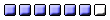
- Posts: 969
- Joined: Tue Jan 04, 2005 11:01 am
- Location: Fremantle, WA
Re: Help Sought - MS Office 2015 Word
Thank you for your advice which I will try tomorrow and advise of success or otherwise.
Tonight, I am in the process of making keep-sake boxes and picture frames as presents for our 3 daughters and 4 grandchildren.
presents for our 3 daughters and 4 grandchildren.
Jim
Tonight, I am in the process of making keep-sake boxes and picture frames as
Jim
Q98
32.04'.04"S 115.48'30"E
"What language are you talking in now? It appears to be Bo**ocks."
32.04'.04"S 115.48'30"E
"What language are you talking in now? It appears to be Bo**ocks."
Re: Help Sought - MS Office 2015 Word
Jim McCreadie, hopefully Retsum's advice will solve the problem. If not though you could always look to see if you have a 'restore point' date to roll back to on the HP laptop, from before the problem arose. You might have inadvertently changed a setting after that without realising it, I've did it a few times myself.
Here's a link that may also help, although it might depend on which version of Windows you have installed as to how you actually go about trying to fix it.
http://h30434.www3.hp.com/t5/Notebook-D ... -p/2416869
Here's a link that may also help, although it might depend on which version of Windows you have installed as to how you actually go about trying to fix it.
http://h30434.www3.hp.com/t5/Notebook-D ... -p/2416869
Last edited by michaelm on Sat Dec 12, 2015 3:22 pm, edited 1 time in total.
-
Jim McCreadie
- Heid Poster
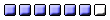
- Posts: 969
- Joined: Tue Jan 04, 2005 11:01 am
- Location: Fremantle, WA
Re: Help Sought - MS Office 2015 Word
Thanks michaelm. I have yet to attempt Retsum's fix as SWMBO has me occupied with "Spring" cleaning, despite December being the first month of Summer in Oz.
However, tonight's the night - NO, not that and will advise via this topic.
and will advise via this topic.
Thank you again.
However, tonight's the night - NO, not that
Thank you again.
Q98
32.04'.04"S 115.48'30"E
"What language are you talking in now? It appears to be Bo**ocks."
32.04'.04"S 115.48'30"E
"What language are you talking in now? It appears to be Bo**ocks."
-
Jim McCreadie
- Heid Poster
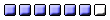
- Posts: 969
- Joined: Tue Jan 04, 2005 11:01 am
- Location: Fremantle, WA
Re: Help Sought - MS Office 2015 Word
Thanks to you both! The link provided by michaelm provided the answer.
I am now one happy chappie !
!
I am now one happy chappie
Q98
32.04'.04"S 115.48'30"E
"What language are you talking in now? It appears to be Bo**ocks."
32.04'.04"S 115.48'30"E
"What language are you talking in now? It appears to be Bo**ocks."