clicking on topics
-
brvhrtjimmy
- Heid Poster
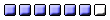
- Posts: 760
- Joined: Tue Jan 18, 2005 1:17 am
clicking on topics
wonder if it is just me,or does anyone else have to click on a topic or even on a forum on numerous occasions to get it to open.
James Barr (Brvhrtjimmy)
James Barr (Brvhrtjimmy)
- Hughie
- Administrator
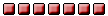
- Posts: 11154
- Joined: Thu Dec 09, 2004 12:42 am
- Location: Australia Formerly Ardrossan
- Contact:
Re: clicking on topics
Seems alright for me, Jim. I'm using a mobile Wi-Fi from three.co.uk in the three towns.
- George Ardrossan
- Mega Heid Poster

- Posts: 1555
- Joined: Sun Sep 21, 2008 2:59 pm
- Location: Ardrossan
Re: clicking on topics
Jimmy
Everything seems normal.
George
Everything seems normal.
George
-
Penny Tray
- Mega Heid Poster

- Posts: 19323
- Joined: Thu Jan 08, 2009 2:46 pm
Re: clicking on topics
There was a spell in the last week/ten days when I was having the same problem as Jimmy. I couldn't get a response from "View the latest post" and could only overcome it by clicking on the topic title, taking me back to page one, where I would scroll down to the latest post or, in bigger topics, then select the latest page and scroll down, all the latter actions were working perfectly. It was only the "View the latest post" facility that wasn't responding.
The problem passed.
The problem passed.
Nothing is ever really lost to us as long as we remember it.
- John Donnelly
- Mega Heid Poster

- Posts: 2955
- Joined: Mon Mar 05, 2007 7:31 pm
- Location: The Netherlands
Re: clicking on topics
Hi Jimmy,
Yes I've been having that problem for a while now; still ongoing. Not a huge problem, jus slows me up and annoys me a bit.
JD.
Yes I've been having that problem for a while now; still ongoing. Not a huge problem, jus slows me up and annoys me a bit.
JD.
Re: clicking on topics
Ditto brvhrtjimmy .. Like JD says though, It's more of a mild annoyance than a problem.
I'm thinking it might be more browser related - though I could be wrong - rather than anything to do with the forum itself. I use internet explorer and have got used to its wee nuances. And as the old saying goes .. it's better the devil you know.
I'm thinking it might be more browser related - though I could be wrong - rather than anything to do with the forum itself. I use internet explorer and have got used to its wee nuances. And as the old saying goes .. it's better the devil you know.
-
ardrossanrentboy
- Heid Poster
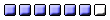
- Posts: 765
- Joined: Thu Oct 03, 2013 9:26 pm
Re: clicking on topics
It happens to me from time to time and I've found if it's not there in 4 seconds it best to Click the X to Stop the procedure and Click the Topic again and the page opens within 2 seconds.
I haven't found the cause yet but I suspect it is the settings within Windows for Prefetch ... after my last Windows Update almost every program I use now has issues which I'm slowly adjusting the settings back again. For the sake of system speed I Disable or set to Manual many of the processes which you can see in Services.msc but Windows update switches them all on again, so beware!
I haven't found the cause yet but I suspect it is the settings within Windows for Prefetch ... after my last Windows Update almost every program I use now has issues which I'm slowly adjusting the settings back again. For the sake of system speed I Disable or set to Manual many of the processes which you can see in Services.msc but Windows update switches them all on again, so beware!
-
ardrossanrentboy
- Heid Poster
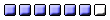
- Posts: 765
- Joined: Thu Oct 03, 2013 9:26 pm
Re: clicking on topics
I used a system monitor freeware program to analyse the start-up of my pc and it identified a program which I had ' Uninstalled ' 2 months ago because I had found a better program to replace it. It's a Music playing program called Virtualdj and looks just like a Disc Jockey's double turntable and is excellent for organising a ' gig ', even your own wee garden party, however, it used up most of my RAM memory and hovered between 60 and 100% of my CPU ( Central Processing Unit, which meant that whenever another system function had to run it slowed the music down and therefore I replaced it with KMplayer (audio/visual player which is very light on system resources).
Although I had uninstalled virtualdj correctly it had left an 'orphan' file which autostarted with my pc start-up and went hunting for its related files which of course had been deleted thus it took 47 seconds of computer time before switching itself off. I deleted the orphan file and a few others I no longer needed and I am now back to a speedy startup and running.
If you want to get some technical details of everything running in the background on your pc download the freeware program 'Autoruns'.
WINDOWS 9 will be unveiled on 30th September and available in 2015.
lookee here;
http://www.pcadvisor.co.uk/new-product/ ... ber-named/
Although I had uninstalled virtualdj correctly it had left an 'orphan' file which autostarted with my pc start-up and went hunting for its related files which of course had been deleted thus it took 47 seconds of computer time before switching itself off. I deleted the orphan file and a few others I no longer needed and I am now back to a speedy startup and running.
If you want to get some technical details of everything running in the background on your pc download the freeware program 'Autoruns'.
WINDOWS 9 will be unveiled on 30th September and available in 2015.
lookee here;
http://www.pcadvisor.co.uk/new-product/ ... ber-named/
-
tartentumshi
- Settling In

- Posts: 46
- Joined: Mon Aug 28, 2006 7:39 pm
- Location: Norfolk,England
Re: clicking on topics
I've not been visiting the forum for quite a few months now, (such a shame, as I really like this forum), because it's been so slow. It is taking a good 10 to 20 seconds before anything comes up. I too have Internet Explorer, but have no problems anywhere else. I've only just this week got the latest version - Internet Explorer 11, thinking maybe that was the problem.
Have there been any changes your end, during the Summer maybe?
I'll keep trying.
Have there been any changes your end, during the Summer maybe?
I'll keep trying.
Sausages are the boys!
- Hughie
- Administrator
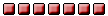
- Posts: 11154
- Joined: Thu Dec 09, 2004 12:42 am
- Location: Australia Formerly Ardrossan
- Contact:
Re: clicking on topics
I'm in every day and haven't noticed any slow down. I suppose all websites have instances when they are slow, but I haven't noticed it lately on our forum. I don't normally use Internet explorer - Firefox is my preferred browser.
-
ardrossanrentboy
- Heid Poster
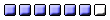
- Posts: 765
- Joined: Thu Oct 03, 2013 9:26 pm
Re: clicking on topics
For those who are still finding pages slow to load - try this, it works for me. After about 4 seconds waiting for a page I left-click on the X to the left of the wee house icon (the HOME page one) at the top left of your screen ... it stops 'loading' and is replaced by a curved arrow ( Reload icon) ... DON'T click it but click your original selection again and it should appear within a few seconds.
I've not found the exact reason yet but I suspect the page has already loaded into your computer's memory but another background process has taken over the CPU temporarily ... let me know if this method works for you or not.
I've not found the exact reason yet but I suspect the page has already loaded into your computer's memory but another background process has taken over the CPU temporarily ... let me know if this method works for you or not.
Re: clicking on topics
Never had a problem with the Threetowners site ,apart from a wee hiccup when the server was down last week.tartentumshi wrote:I've not been visiting the forum for quite a few months now, (such a shame, as I really like this forum), because it's been so slow. It is taking a good 10 to 20 seconds before anything comes up. I too have Internet Explorer, but have no problems anywhere else. I've only just this week got the latest version - Internet Explorer 11, thinking maybe that was the problem.
Have there been any changes your end, during the Summer maybe?
I'll keep trying.

