Screen shots
Screen shots
How do you do these screenshots for on here, George?
"Words are very.... unnecessary... they can only do harm".
- George Ardrossan
- Mega Heid Poster

- Posts: 1556
- Joined: Sun Sep 21, 2008 2:59 pm
- Location: Ardrossan
Screen shots
Viv
Pressing the PrtScn button on a Windows computer causes a screenshot to be stored in an area of memory called the clipboard. The screenshot can then be pasted into picture editing software then saved as a file.
Microsoft has an excellent short video tutorial on http://windows.microsoft.com/en-gb/wind ... =windows-7 that shows how to use software supplied with most Windows computers.
You can also download software from the internet for more advanced screen capture and editing. Some is free and some has to be paid for.
I hope this helps.
George
Pressing the PrtScn button on a Windows computer causes a screenshot to be stored in an area of memory called the clipboard. The screenshot can then be pasted into picture editing software then saved as a file.
Microsoft has an excellent short video tutorial on http://windows.microsoft.com/en-gb/wind ... =windows-7 that shows how to use software supplied with most Windows computers.
You can also download software from the internet for more advanced screen capture and editing. Some is free and some has to be paid for.
I hope this helps.
George
Re: Screen shots
Thanx. A wee bit too complex for my good self !! LOL
"Words are very.... unnecessary... they can only do harm".
-
ardrossanrentboy
- Heid Poster
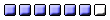
- Posts: 765
- Joined: Thu Oct 03, 2013 9:26 pm
Re: Screen shots
George's technique is easy to learn if you have no fear, but there are always alternatives. One very easy way which still requires a little learning until you are familiar with the options is as follows. In the [Search Programs and Files] box enter .. Snipping Tool and a very small window opens with only a few options to click on to find out how to do it. Play about with it, you can't break anything. You can choose to copy full screen windows or rectangles you have chosen or bits you have drawn a line around with your cursor or just the active window, then you save it in My Pictures as a picture file such as a JPEG. You can further alter that picture with the free Paint program from Paint.net It also requires some playing about with until you get familiar with the choices. If you accept these instructions this msg will self-destruct, soonish, slainge mhath!
Re: Screen shots
Oooo... this may be for another day. LOL
"Words are very.... unnecessary... they can only do harm".
- elvis1913
- Mega Heid Poster

- Posts: 2321
- Joined: Sat Jan 01, 2005 1:44 pm
- Location: Canada formerly (Saltcoats)
Re: Screen shots
This is my favourite screen shot of my wee Elvis
Re: Screen shots
Wee soul. Is there something wrong with its right eye?
"Words are very.... unnecessary... they can only do harm".
- elvis1913
- Mega Heid Poster

- Posts: 2321
- Joined: Sat Jan 01, 2005 1:44 pm
- Location: Canada formerly (Saltcoats)
Re: Screen shots
No nothing at all his left eye is covered by a bit of his hair so looks smaller.
