unwanted toolbars
Re: unwanted toolbars
Morag, I am with you, just buy a new laptop. All this is way above me. Lol
Re: unwanted toolbars
Whats so good about Mozilla ? i only use it if i want to set an image as a desktop background.
google chrome dont offer me that option
google chrome dont offer me that option
- morag
- Mega Heid Poster

- Posts: 11337
- Joined: Thu Jan 06, 2005 12:29 am
- Location: Stevenston. now in S. Cal
Re: unwanted toolbars
Don't know Brian.. IE was not working..Mozilla came up as a substitute. Tried chrome, meh, seems dry and dusty..oh wait.. mibbe that's just me.. lol!
"You don't have a Soul. You are a Soul. You have a body."
C.S.Lewis
C.S.Lewis
Re: unwanted toolbars
morag wrote:Don't know Brian.. IE was not working..Mozilla came up as a substitute. Tried chrome, meh, seems dry and dusty..oh wait.. mibbe that's just me.. lol!
Fine Morag we all are sticks in the mud at times
Re: unwanted toolbars
Have a try at Opera I'm using Opera 17 and a bit,but the slight down side is it's open source
there is also the Mac browser Safari , and you don't need to have a Mac to use it ,I have a preference for the screen,it's so clear
Breakdown of figures through WiKi
Chrome ......29.03%
I.E............ 22.54%
Firefox....... 19.26%
Safari......... 15.26%
Android........4.59%
Opera..........4.53%
Others.........4.46%
there is also the Mac browser Safari , and you don't need to have a Mac to use it ,I have a preference for the screen,it's so clear
Breakdown of figures through WiKi
Chrome ......29.03%
I.E............ 22.54%
Firefox....... 19.26%
Safari......... 15.26%
Android........4.59%
Opera..........4.53%
Others.........4.46%
-
ardrossanrentboy
- Heid Poster
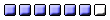
- Posts: 765
- Joined: Thu Oct 03, 2013 9:26 pm
Re: unwanted toolbars
Morag, have you tried System Restore? The idea behind it is to take you back to a point where the computer was working well.
- morag
- Mega Heid Poster

- Posts: 11337
- Joined: Thu Jan 06, 2005 12:29 am
- Location: Stevenston. now in S. Cal
Re: unwanted toolbars
yes, tried.. maybe need to back to a further restore...or just get a new pc..can get what seems like a decent one for under $300, Levolo? I think it's called. keep this Sony Vaio as a back up?ardrossanrentboy wrote:Morag, have you tried System Restore? The idea behind it is to take you back to a point where the computer was working well.
"You don't have a Soul. You are a Soul. You have a body."
C.S.Lewis
C.S.Lewis
Re: unwanted toolbars
If it's that bad,then lift all the data off and .....do the Factory Setting reset............be careful you really need to lift off all data , files pictures,and letters..........not my first recommendation , it's simple enough it's a bit of a pain because you forget what is all installed printers,cd rom/soundcards all the stuff you've added since it was bought
-
ardrossanrentboy
- Heid Poster
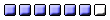
- Posts: 765
- Joined: Thu Oct 03, 2013 9:26 pm
Re: unwanted toolbars
There are many alternatives .... more than one of which would do the job for you. You can download FREE a complete computer operating system onto a USB plug-in Memory Stick, such as DSL (damn small linux) and make the necessary changes in the computer's BIOS (onboard chip with a choice of default settings - Basic Input Output system) to BOOT up from the USB stick and you could still access most files and folders. Help is everywhere for computer users who have problems -- it helps the helpers to know SPECIFICALLY what your computer is doing and not doing ... tedious to go through all the possiblities but cheaper than buying another. The Sony Vaio is one of the best ... keep it. cheers
- morag
- Mega Heid Poster

- Posts: 11337
- Joined: Thu Jan 06, 2005 12:29 am
- Location: Stevenston. now in S. Cal
Re: unwanted toolbars
I think my brain just went into ' not responding'...lol!I'll keep trying!ardrossanrentboy wrote:There are many alternatives .... more than one of which would do the job for you. You can download FREE a complete computer operating system onto a USB plug-in Memory Stick, such as DSL (damn small linux) and make the necessary changes in the computer's BIOS (onboard chip with a choice of default settings - Basic Input Output system) to BOOT up from the USB stick and you could still access most files and folders. Help is everywhere for computer users who have problems -- it helps the helpers to know SPECIFICALLY what your computer is doing and not doing ... tedious to go through all the possiblities but cheaper than buying another. The Sony Vaio is one of the best ... keep it. cheers
"You don't have a Soul. You are a Soul. You have a body."
C.S.Lewis
C.S.Lewis
Re: unwanted toolbars
Update of Firefox now available and It appears to NOT update some ToolBars....ie AOL
Re: unwanted toolbars
For the problem here, I would not be going anyway near BIOS setting, after all it is a software problem.Is it not?
