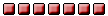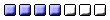without all the surrounding "junk" or other youtube links.
How do you do this ?
I have come across a very good accordion link I want to post but I want to cut-out all of the other
links as they are not appropriate to a site such as the 3T'.
Can anyone advise on how I go about this ?
Step by step and keep it simple, please.
Not exactly the sharpest tool in the box, when it comes to technology.