Hi all
Having suffered the unfortunate experience of a MAJOR computer crash (virus caused), all of my contact e-mail addresses have been lost! So, if you have attempted to contact me and I have not responded, you now know why!
Although I have lost a substantial amount of personal data, my genealogy research appears intact and functional. I'd be loathe to calculate my losses in time, finances, etc. had my computer repairman been unable to retrieve it and my genealogy website favourites. He was unable, however, to retrieve the private e-mail addresses of those with whom I communicate.
Thank God, computers are a passing fad and will NEVER catch on!
Jim McCreadie
Fremantle
Western Australia
JIM McCREADIE - MAJOR PC PROBLEM
-
Jim McCreadie
- Heid Poster
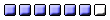
- Posts: 969
- Joined: Tue Jan 04, 2005 11:01 am
- Location: Fremantle, WA
- Hughie
- Administrator
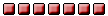
- Posts: 11154
- Joined: Thu Dec 09, 2004 12:42 am
- Location: Australia Formerly Ardrossan
- Contact:
Hi Jim,
Back in 2004 I took the advice below and saved all my emails to my Gmail account - they can be retieved from any computer in the world if or when I have a Hard Disk drive failure or a virus attack. You can save other stuff there by adding them as attachments to emails.
Hope the following is helpful - there might even be an easier way now.
Hughie
---------------------------------------
If you have outlook or outlook express.. its almost automatic.
First of all, my emails in outlook are sorted in folders.. for example:
-friends
-family
-work
etc.
So I replicated the folders using gmail's labeling system
Then in gmail I set up filters for sorting incoming mail to the
appropriate label while bypassing the inbox. Are you familiar with the
'+' system?
Then I went to outlook and setup "rules" (same thing as filters) for
each folder to forward the email to my gmail address. For example, all
messages in the folder "friends" are set to be forwarded to
username+friends@gmail.com. I used a simple "before date" criteria so
all the messages in a specific folder will be chosen.
Finally I clicked "run now" or "apply now". Outlook automatically
started sending the thousands of messages to my gmail account. And
gmail automatically sorted them into the appropriate folder. I took
several hours for me to send everything but I didn't have to do
anything except wait for my computer to do all the work.
The only downside is that all the forwarded messages all have my name
as the sender and doesn't preserve the original timestamp. But since
gmail's search feature one of the best out there, I can easily zero in
a specific message within seconds.
Back in 2004 I took the advice below and saved all my emails to my Gmail account - they can be retieved from any computer in the world if or when I have a Hard Disk drive failure or a virus attack. You can save other stuff there by adding them as attachments to emails.
Hope the following is helpful - there might even be an easier way now.
Hughie
---------------------------------------
If you have outlook or outlook express.. its almost automatic.
First of all, my emails in outlook are sorted in folders.. for example:
-friends
-family
-work
etc.
So I replicated the folders using gmail's labeling system
Then in gmail I set up filters for sorting incoming mail to the
appropriate label while bypassing the inbox. Are you familiar with the
'+' system?
Then I went to outlook and setup "rules" (same thing as filters) for
each folder to forward the email to my gmail address. For example, all
messages in the folder "friends" are set to be forwarded to
username+friends@gmail.com. I used a simple "before date" criteria so
all the messages in a specific folder will be chosen.
Finally I clicked "run now" or "apply now". Outlook automatically
started sending the thousands of messages to my gmail account. And
gmail automatically sorted them into the appropriate folder. I took
several hours for me to send everything but I didn't have to do
anything except wait for my computer to do all the work.
The only downside is that all the forwarded messages all have my name
as the sender and doesn't preserve the original timestamp. But since
gmail's search feature one of the best out there, I can easily zero in
a specific message within seconds.
-
Jim McCreadie
- Heid Poster
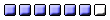
- Posts: 969
- Joined: Tue Jan 04, 2005 11:01 am
- Location: Fremantle, WA
MAJOR PC PROBLEM
Thanks for that Hughie; I'll give it a try or rather I'll have one of my sons-in-law give it a try when I manage to get the personal e-mail addresses of my contacts OF WHICH YOU WERE ONE - HINT!
A "PM" or blank e-mail to my home e-mail, if you still have it, would suffice if you would be so kind.
Apologies for placing notice in incorrect topic and thanks for placing it in a more correct one.
No comments about the Dockers or the "Budgies" PLEEEEEASE!
Jim McCreadie
Fremantle
Western Australia
A "PM" or blank e-mail to my home e-mail, if you still have it, would suffice if you would be so kind.
Apologies for placing notice in incorrect topic and thanks for placing it in a more correct one.
No comments about the Dockers or the "Budgies" PLEEEEEASE!
Jim McCreadie
Fremantle
Western Australia

