Pop Ups
- elvis1913
- Mega Heid Poster

- Posts: 2321
- Joined: Sat Jan 01, 2005 1:44 pm
- Location: Canada formerly (Saltcoats)
Re: Pop Ups
Yea! no more POPUPS!.  Thanks for your replies folks.
Thanks for your replies folks. 
Re: Pop Ups
Re the pop-ups , there are a few that tell you your player needs updated or Acrobat Reader?player needs the same
they are a nuisance more than anything provided you don't install .
they sometimes change the page on forums etc, which is where they get picked up from, Possibly attached to the Googlebot
Anyway I have had one for a about a fortnight , so sat down to remove the Reg items one by one after 20 minutes of getting bored
Used this ......AdwCleaner
Where to get it? you asked (or not as the case may be)
Best is AdwCleaner web site , failing that FileHippo or Major Geeks....Don't google for it as you can end up downloading the wrong one eg Cnet has 5 downloads on the one page
they are a nuisance more than anything provided you don't install .
they sometimes change the page on forums etc, which is where they get picked up from, Possibly attached to the Googlebot
Anyway I have had one for a about a fortnight , so sat down to remove the Reg items one by one after 20 minutes of getting bored
Used this ......AdwCleaner
Where to get it? you asked (or not as the case may be)
Best is AdwCleaner web site , failing that FileHippo or Major Geeks....Don't google for it as you can end up downloading the wrong one eg Cnet has 5 downloads on the one page
- Hughie
- Administrator
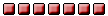
- Posts: 11154
- Joined: Thu Dec 09, 2004 12:42 am
- Location: Australia Formerly Ardrossan
- Contact:
Re: Pop Ups
Just cleared malware off Johnboy's computer as he was getting pop-up ads. downloaded and installed Malwarebytes which I use on my own machine - no more pop-ups for Johnboy. My fee, one Tunnock's carmel waver biscuit. 
Re: Pop Ups
You drive a hard bargain !!!!!
"Words are very.... unnecessary... they can only do harm".
- elvis1913
- Mega Heid Poster

- Posts: 2321
- Joined: Sat Jan 01, 2005 1:44 pm
- Location: Canada formerly (Saltcoats)
Re: Pop Ups
Hughie wrote:Just cleared malware off Johnboy's computer as he was getting pop-up ads. downloaded and installed Malwarebytes which I use on my own machine - no more pop-ups for Johnboy. My fee, one Tunnock's carmel waver biscuit.
My pal downloaded ANTIMALWARE for me works great never had a pop up since I invited her for supper and served scotch meat pies and home made fries she loved them both.
- Hughie
- Administrator
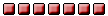
- Posts: 11154
- Joined: Thu Dec 09, 2004 12:42 am
- Location: Australia Formerly Ardrossan
- Contact:
Re: Pop Ups
Maybe that's what attracts that handyman of yours. And you thought it was your feminine ways.elvis1913 wrote: served scotch meat pies and home made fries she loved them both.
- elvis1913
- Mega Heid Poster

- Posts: 2321
- Joined: Sat Jan 01, 2005 1:44 pm
- Location: Canada formerly (Saltcoats)
Re: Pop Ups
Chizzell [the handyman]as you know Hughie was attracted tae anything that wore a skirt especially a mini wan a friend saw him at the local and he was showin awe the lasses his six pack, a call it his sick pack 
-
Richard

Re: Pop Ups
Witts,
After clicking on a certain link yesterday I am being hit by pop-ups all over the place.
I have followed your advice on here and installed 'adblock'.
However, it didn't work on here (3T's) so I went to another site (The Scotsman) notorious for adverts & pop ups,
seemed to work a treat - not one single ad or pop-up.
I then come back to the 3T's to check again and sure enough - the pop-ups are still here.

One appears over the top of the sites banner, a similar long rectangle one appears along the bottom of the page,
and as soon as you attempt to start scrolling a large square one appears from the bottom right of the screen.
To say this is infuriating, not to mention off-putting, is putting it mildly.
Don't get me wrong, I don't mind the ads Hughie has on the site because they're strategically placed and are not
intrusive - I can live with them. But these blinking pop-ups are infuriating, doesn't matter how many times you
shut them down - they reappear EVERY time you change page.
Any help would be very much appreciated.
BTW: I spent most of last night, way into the wee small hours, removing certain old programmes etc (don't know
what I've removed but desperate men take desperate measures etc) and have also blocked all use of cookies but
nothing seems to have made any difference? Don't know if this is relevant but the ads are by "AllDaySaving".


After clicking on a certain link yesterday I am being hit by pop-ups all over the place.
I have followed your advice on here and installed 'adblock'.
However, it didn't work on here (3T's) so I went to another site (The Scotsman) notorious for adverts & pop ups,
seemed to work a treat - not one single ad or pop-up.
I then come back to the 3T's to check again and sure enough - the pop-ups are still here.
One appears over the top of the sites banner, a similar long rectangle one appears along the bottom of the page,
and as soon as you attempt to start scrolling a large square one appears from the bottom right of the screen.
To say this is infuriating, not to mention off-putting, is putting it mildly.
Don't get me wrong, I don't mind the ads Hughie has on the site because they're strategically placed and are not
intrusive - I can live with them. But these blinking pop-ups are infuriating, doesn't matter how many times you
shut them down - they reappear EVERY time you change page.
Any help would be very much appreciated.
BTW: I spent most of last night, way into the wee small hours, removing certain old programmes etc (don't know
what I've removed but desperate men take desperate measures etc) and have also blocked all use of cookies but
nothing seems to have made any difference? Don't know if this is relevant but the ads are by "AllDaySaving".
- little plum
- Mega Heid Poster

- Posts: 3360
- Joined: Tue Mar 18, 2008 12:51 am
Re: Pop Ups
Richard, it sounds like you may have a PUP ( potentially unwanted programs). These get bundled into other programmes that are downloaded. If your latest fix hasn't totally solved your problem may I suggest downloading the free version of Malwarebytes and run a scan, theres no harm done if it fails to find your problem as you can always uninstall.
------------------------------------------------------------------------------------------------------
The trouble with retirement is that you never get a day off - Abe Lemons
The trouble with retirement is that you never get a day off - Abe Lemons
-
Richard

Re: Pop Ups
Thanks for that, plum.
So far so good, the "adblock" is working perfect on here (no more pop-ups) and that was my main concern.
It doesn't automatically work right across your PC though, you have to manually activate it on each site you visit.
Bit of a pain when you're searching the web but I'll live with that, for now.
Once I've had enough of them, during my searches, I'll take your advice and see if I can wipe them out.
Thanks again.

So far so good, the "adblock" is working perfect on here (no more pop-ups) and that was my main concern.
It doesn't automatically work right across your PC though, you have to manually activate it on each site you visit.
Bit of a pain when you're searching the web but I'll live with that, for now.
Once I've had enough of them, during my searches, I'll take your advice and see if I can wipe them out.
Thanks again.

