How to - Forum Comments and Suggestions
- Hughie
- Administrator
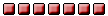
- Posts: 11150
- Joined: Thu Dec 09, 2004 12:42 am
- Location: Australia Formerly Ardrossan
- Contact:
How to - Forum Comments and Suggestions
If you have any comments to make about Our tips for using our threetowners forum, or wish to request some other advise about using the forum please ask within this topic.
- georgersweir
- Mega Heid Poster

- Posts: 1653
- Joined: Mon Jul 13, 2009 1:12 pm
- Location: Ayr, (married to an Ardrossanite)
- Contact:
Re: How to - Forum Comments and Suggestions
When adding images to a post, e.g., using thumbnails that point to photobucket photos, you can arrange the images horizontally across the page as well as vertically. This is useful if you want to include several photos, since it avoids the need to scroll down to view each picture.
From photobucket you copy and paste the code that links to the associated image, e.g.,
If you have several pictures, each will have a similar piece of code that you add to your post.
The simple trick to having pictures appear side by side is to remove the extra blank lines between each piece of code (and replace them with a single space).
In other words, instead of putting two pictures one above the other with:
simply change this to:
Note that you should insert a space between each pasted code (at the point marked by *** in the above example).
As a result you can have the following (although each picture would be different):




Hope this proves useful.
grsw
From photobucket you copy and paste the code that links to the associated image, e.g.,
Code: Select all
[url=http://img.photobucket.com/albums/v229/meg_gordon/handb.jpg][img]http://img.photobucket.com/albums/v229/meg_gordon/th_handb.jpg[/img][/url]The simple trick to having pictures appear side by side is to remove the extra blank lines between each piece of code (and replace them with a single space).
In other words, instead of putting two pictures one above the other with:
Code: Select all
[url=http://img.photobucket.com/albums/v229/meg_gordon/handb.jpg][img]http://img.photobucket.com/albums/v229/meg_gordon/th_handb.jpg[/img][/url]
[url=http://img.photobucket.com/albums/v229/meg_gordon/handb.jpg][img]http://img.photobucket.com/albums/v229/meg_gordon/th_handb.jpg[/img][/url]Code: Select all
[url=http://img.photobucket.com/albums/v229/meg_gordon/handb.jpg][img]http://img.photobucket.com/albums/v229/meg_gordon/th_handb.jpg[/img][/url]***[url=http://img.photobucket.com/albums/v229/meg_gordon/handb.jpg][img]http://img.photobucket.com/albums/v229/meg_gordon/th_handb.jpg[/img][/url]As a result you can have the following (although each picture would be different):




Hope this proves useful.
grsw
Last edited by georgersweir on Sat Jul 18, 2009 11:57 am, edited 1 time in total.
I'm still saving up for a signature.
Re: How to - Forum Comments and Suggestions
Good idea George. Ta!
be nice to your children, they'll pick your care home
Re: How to - Forum Comments and Suggestions
George
Forgive my obtuseness, but I can't figure out how your method works
When I paste the link to photobuckets it looks like this,
[img]http:/i160.photobuckets.com/albums/t19/ardeer/newest011.jpeg[/img]
which works fine except the images are below each other.
It is just a single line of code and not a double one like you have.
Could you perhaps talk us through it step by step from taking the image from photobuckets to the final post
Forgive my obtuseness, but I can't figure out how your method works
When I paste the link to photobuckets it looks like this,
[img]http:/i160.photobuckets.com/albums/t19/ardeer/newest011.jpeg[/img]
which works fine except the images are below each other.
It is just a single line of code and not a double one like you have.
Could you perhaps talk us through it step by step from taking the image from photobuckets to the final post
Idiot - seeks village.
- Hughie
- Administrator
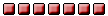
- Posts: 11150
- Joined: Thu Dec 09, 2004 12:42 am
- Location: Australia Formerly Ardrossan
- Contact:
Re: How to - Forum Comments and Suggestions
Hi Chris,
The example you gave was for a full sized image. Which is fine if you are only showing one or two images.
The method we are talking about is "Thumbnails" where you wish to show more than a few images.
1. In your photobucket page - tick the small box beside each of the images you want to upload.
2. Go to the bottom of the page and click on the button titled Generate HTML and IMG code.
You'll then see the code titled : IMG clickable thumbnails for message boards - recommended
3. With your left mouse button click on the code - this will copy it to your browser.
4. Paste the code into the post you are compiling by clicking the right mouse button and selecting Paste.
That's it. Then to align them across the page rather than one on top of the other, do as the first post in this topic suggests. Keep in mind this additional information
Consider using the Member's area to practice
The example you gave was for a full sized image. Which is fine if you are only showing one or two images.
The method we are talking about is "Thumbnails" where you wish to show more than a few images.
1. In your photobucket page - tick the small box beside each of the images you want to upload.
2. Go to the bottom of the page and click on the button titled Generate HTML and IMG code.
You'll then see the code titled : IMG clickable thumbnails for message boards - recommended
3. With your left mouse button click on the code - this will copy it to your browser.
4. Paste the code into the post you are compiling by clicking the right mouse button and selecting Paste.
That's it. Then to align them across the page rather than one on top of the other, do as the first post in this topic suggests. Keep in mind this additional information
Consider using the Member's area to practice
- little plum
- Mega Heid Poster

- Posts: 3360
- Joined: Tue Mar 18, 2008 12:51 am
Re: How to - Forum Comments and Suggestions
Hughie, Mac's recent post of a darts game in the cafe, for some reason I couldn't access, gave me an idea. I have noticed, in my short time as a member, there have been numerous fun games posted. Have a thought about opening a games room for the sole purpose of this. When the site is quiet and we are wondering what to do with ourselves it would be a lot easier to locate them in a "games room". 
------------------------------------------------------------------------------------------------------
The trouble with retirement is that you never get a day off - Abe Lemons
The trouble with retirement is that you never get a day off - Abe Lemons
- Hughie
- Administrator
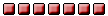
- Posts: 11150
- Joined: Thu Dec 09, 2004 12:42 am
- Location: Australia Formerly Ardrossan
- Contact:
Re: How to - Forum Comments and Suggestions
Hi Neil, I like that idea. I'm on to it and will get back to you shortly.
In the meantime if anyone can point out any "single" game sites that we could consider contact me at hugh.mccallum@gmail.com
In the meantime if anyone can point out any "single" game sites that we could consider contact me at hugh.mccallum@gmail.com
Re: How to - Forum Comments and Suggestions
Good idea LPlittle plum wrote:Hughie, Mac's recent post of a darts game in the cafe, for some reason I couldn't access, gave me an idea. I have noticed, in my short time as a member, there have been numerous fun games posted. Have a thought about opening a games room for the sole purpose of this. When the site is quiet and we are wondering what to do with ourselves it would be a lot easier to locate them in a "games room".
For many of these 'games' you need to have Java installed (eg the darts game that I posted). Java is a free download - go to http://www.java.com/en/" onclick="window.open(this.href);return false; for more info and to download.
Hughie,
That darts game link takes you to quite a good games site with a choice of games.
Another site is http://www.maniacworld.com/" onclick="window.open(this.href);return false; with a big choice of games.
- little plum
- Mega Heid Poster

- Posts: 3360
- Joined: Tue Mar 18, 2008 12:51 am
Re: How to - Forum Comments and Suggestions
Mac, I haven't had any problems in the past. Some posts back I could play the "crazy golf" another I remember was catching falling apples in a basket. I checked my control panel and I have the icon for java script ( it looks like a cup of tea with the steam rising) I remember reading some time back that some java script programmes can be detrimental to your comp. I am reluctant to add other java scripts 
------------------------------------------------------------------------------------------------------
The trouble with retirement is that you never get a day off - Abe Lemons
The trouble with retirement is that you never get a day off - Abe Lemons
- Hughie
- Administrator
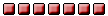
- Posts: 11150
- Joined: Thu Dec 09, 2004 12:42 am
- Location: Australia Formerly Ardrossan
- Contact:
Re: How to - Forum Comments and Suggestions
Ok Space invaders (the original) and a few others have been added here for when things are quiet. Spent a few night shifts at Melbourne Airport in the seventies playing it for free - I kent the franchise holder.
 Sorry I just had to try out our new smilie
Sorry I just had to try out our new smilie 
-
Penny Tray
- Mega Heid Poster

- Posts: 19258
- Joined: Thu Jan 08, 2009 2:46 pm
Re: How to - Forum Comments and Suggestions
That was a good idea Little Plum.
Nothing is ever really lost to us as long as we remember it.
- little plum
- Mega Heid Poster

- Posts: 3360
- Joined: Tue Mar 18, 2008 12:51 am
Re: How to - Forum Comments and Suggestions
Hughie, would it be possible to have a " reference library" that can only be updated by yourself or a moderator. My reasoning for this is, there have been quite a few external links posted that I found to be informative and I'm sure they would be to other members. Trying to access them again is nigh impossible unless you can remember the topic . I have kept a P.M. from sweet caroline that had a link to an old map of Ayrshire and regularly use this for reference. One other that I can think of , but not sure of the topic, gave a modern description of old job titles, P.T's external link to Ask Scotland,? I was thinking of using this for a 3t query but cant remember the topic. 
It would be a lot easier if they could located in one place with a brief description of the content.
P.S. Sorry to be a lazy pest.
It would be a lot easier if they could located in one place with a brief description of the content.
P.S. Sorry to be a lazy pest.
------------------------------------------------------------------------------------------------------
The trouble with retirement is that you never get a day off - Abe Lemons
The trouble with retirement is that you never get a day off - Abe Lemons

