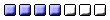Windows 10
Re: Windows 10
SC. I hope you get the problem sorted quickly and it's just a minor blip.
Feel a bit daft now after crowing that everything went fairly smoothly for myself. Should have realised that might not be the case for everyone.
Feel a bit daft now after crowing that everything went fairly smoothly for myself. Should have realised that might not be the case for everyone.
- sweet caroline
- Mega Heid Poster

- Posts: 2482
- Joined: Wed Dec 30, 2009 11:20 am
- Location: North Ayrshire
Re: Windows 10
Ancestry UK can not support Microsoft edge just now? tried crome browser that has not worked either .Think I will have to uninstall Microsoft edge.
SC
SC
“He that has no fools, knaves, nor beggars in his family, was begot by a flash of lightning.” Thomas Fuller
- sweet caroline
- Mega Heid Poster

- Posts: 2482
- Joined: Wed Dec 30, 2009 11:20 am
- Location: North Ayrshire
Re: Windows 10
Well ,i'v now done a system restore to last Thursday, have a normal looking screen again, and still have Windows 10,.long may it last(have a feeling it won't). I like the new Windows ,but not Microsoft Edge just yet, but can't find it to delete. Hope it lasts till my son in law comes up August weekend poor sod. I'll salve my soul by knowing he hates doing nothing. 
SC
SC
“He that has no fools, knaves, nor beggars in his family, was begot by a flash of lightning.” Thomas Fuller
- John Donnelly
- Mega Heid Poster

- Posts: 2955
- Joined: Mon Mar 05, 2007 7:31 pm
- Location: The Netherlands
Re: Windows 10
All right, I give up. I need help. 
Just installed W10. At first everything worked great. I was amazed. Then I tried to reply to an email.
When the send button was used, the reply went to the 'outbox' instead of the 'sent' box.
Nothing I can do will actually send the email. I had this at the beginning of the year and if I remember, it solved itself after an automatic update installed itself. I have downloaded all pending updates and it still doesn't work.
Any suggestions. Everything else seems to be fine. I'm using outlook 2013.
JD.
Just installed W10. At first everything worked great. I was amazed. Then I tried to reply to an email.
When the send button was used, the reply went to the 'outbox' instead of the 'sent' box.
Nothing I can do will actually send the email. I had this at the beginning of the year and if I remember, it solved itself after an automatic update installed itself. I have downloaded all pending updates and it still doesn't work.
Any suggestions. Everything else seems to be fine. I'm using outlook 2013.
JD.
Re: Windows 10
JD, there's a topic started by Hughie .. 'Windows 10 Help' .. which has a link to what appears to be a very comprehensive Help site for W10 users.
Here's a possible solution to your problem from that very site, as it specifically mentions Outlook 2013 not sending emails after the upgrade to W10.
The fix found by one user 'stuart3380' (5th post down) seems to eventually have had a lot of success in getting things back to normal for most folk. You might have to read a few of the subsequent posts though to understand exactly what you have to do - I know I did.
http://www.tenforums.com/browsers-email ... twork.html
Hope it works
Here's a possible solution to your problem from that very site, as it specifically mentions Outlook 2013 not sending emails after the upgrade to W10.
The fix found by one user 'stuart3380' (5th post down) seems to eventually have had a lot of success in getting things back to normal for most folk. You might have to read a few of the subsequent posts though to understand exactly what you have to do - I know I did.
http://www.tenforums.com/browsers-email ... twork.html
Hope it works
- John Donnelly
- Mega Heid Poster

- Posts: 2955
- Joined: Mon Mar 05, 2007 7:31 pm
- Location: The Netherlands
Re: Windows 10
Hi Michael, thanks for this.
Reading through those posts, I remembered that the last time, the problem was caused by a conflict between Norton and the Windows protection software.
I'm now pretty sure that's what is causing it. As a no-hoper when it comes to sorting computer problems, I'll be seeing a pal tonight who I'm sure will be able to help me.
If I could understand any of the terms used in the suggestions, I might be tempted to give it a try myself.
Computers hate me. I don't know why. I never did them any harm.
JD.
I'll let you know how I get on.
Reading through those posts, I remembered that the last time, the problem was caused by a conflict between Norton and the Windows protection software.
I'm now pretty sure that's what is causing it. As a no-hoper when it comes to sorting computer problems, I'll be seeing a pal tonight who I'm sure will be able to help me.
If I could understand any of the terms used in the suggestions, I might be tempted to give it a try myself.
Computers hate me. I don't know why. I never did them any harm.
JD.
I'll let you know how I get on.
Re: Windows 10
JD, on my system (8.1) it is normal for e-mails to go to the outbox when you click 'send'. If you then click 'send/receive' it gets sent and appears in the sent items box.
- John Donnelly
- Mega Heid Poster

- Posts: 2955
- Joined: Mon Mar 05, 2007 7:31 pm
- Location: The Netherlands
Re: Windows 10
Hi Retsum,
thanks, but not in this case.
JD.
thanks, but not in this case.
JD.
Re: Windows 10
Hi again JD, here's what I found regarding sfc /scannow
http://pcsupport.about.com/od/toolsofth ... cannow.htm
Apparently it's a built in Windows tool (System File Checker) for detecting and repairing/replacing any corrupt Windows system files which may cause problems.
I used it for the first time earlier today and it found and fixed a heap of corrupt files, with as yet no adverse effects. If you still have the email prob. and want to try this as a possible fix, here's what I did.
1. Press and hold the Windows logo on your keyboard and then press X
2. In the box that appears click on 'Command Prompt (Admin)' - another box will appear asking if you want to allow the App to make changes to your pc. Click 'YES'
3. A black box should then appear with some text in it, and also a blinking cursor.
4. It's then simply a matter of typing: sfc /scannow (bearing in mind there's a space between the 'C' and the '/' ) then hitting ENTER on your keyboard to run it.
It might prompt you to restart your pc to install any pending updates before it can run. (it did with me) If so, close the box, RESTART your pc and repeat the above. It took about 15/20 mins. to scan, then when it finished it told me it had found and fixed some probs. and where on my pc I could view the logs. Once I closed the box I then restarted my pc again.
Edit: I meant to add I was connected to the internet at the time (to allow the updates to install) but had no open tabs.
Obviously I have no way of knowing if that will fix your email problem JD, but it might be worth a try as it seems to have worked for some other folk.
http://pcsupport.about.com/od/toolsofth ... cannow.htm
Apparently it's a built in Windows tool (System File Checker) for detecting and repairing/replacing any corrupt Windows system files which may cause problems.
I used it for the first time earlier today and it found and fixed a heap of corrupt files, with as yet no adverse effects. If you still have the email prob. and want to try this as a possible fix, here's what I did.
1. Press and hold the Windows logo on your keyboard and then press X
2. In the box that appears click on 'Command Prompt (Admin)' - another box will appear asking if you want to allow the App to make changes to your pc. Click 'YES'
3. A black box should then appear with some text in it, and also a blinking cursor.
4. It's then simply a matter of typing: sfc /scannow (bearing in mind there's a space between the 'C' and the '/' ) then hitting ENTER on your keyboard to run it.
It might prompt you to restart your pc to install any pending updates before it can run. (it did with me) If so, close the box, RESTART your pc and repeat the above. It took about 15/20 mins. to scan, then when it finished it told me it had found and fixed some probs. and where on my pc I could view the logs. Once I closed the box I then restarted my pc again.
Edit: I meant to add I was connected to the internet at the time (to allow the updates to install) but had no open tabs.
Obviously I have no way of knowing if that will fix your email problem JD, but it might be worth a try as it seems to have worked for some other folk.
Last edited by michaelm on Fri Aug 14, 2015 10:23 am, edited 4 times in total.
- sweet caroline
- Mega Heid Poster

- Posts: 2482
- Joined: Wed Dec 30, 2009 11:20 am
- Location: North Ayrshire
Re: Windows 10
Funny I have Norton too, but no problem with my outlook mail.I have had other updates added ,and I am back to the new sign in,but everything else is fine.John Donnelly wrote:Hi Michael, thanks for this.
Reading through those posts, I remembered that the last time, the problem was caused by a conflict between Norton and the Windows protection software.
I'm now pretty sure that's what is causing it.
JD.
I'll let you know how I get on.
Sc
“He that has no fools, knaves, nor beggars in his family, was begot by a flash of lightning.” Thomas Fuller
- John Donnelly
- Mega Heid Poster

- Posts: 2955
- Joined: Mon Mar 05, 2007 7:31 pm
- Location: The Netherlands
Re: Windows 10
I repeat, 'computers hate me.'
JD.
JD.
- John Donnelly
- Mega Heid Poster

- Posts: 2955
- Joined: Mon Mar 05, 2007 7:31 pm
- Location: The Netherlands
Re: Windows 10
Michael,
Yussssssss.
Thank goodness for somebody that can give a clear set of instructions in simple English that an eejit like me can follow.
Thanks a lot Michael. You will by this time have understood that it WORKED.
A very happy JD.
Yussssssss.
Thank goodness for somebody that can give a clear set of instructions in simple English that an eejit like me can follow.
Thanks a lot Michael. You will by this time have understood that it WORKED.
A very happy JD.